
Simplify how you schedule Zoom Meetings
There’s a way you can simplify scheduling — combine your scheduling application and meeting solution into one with Zoom Scheduler.
Updated on March 07, 2023
Published on May 20, 2021
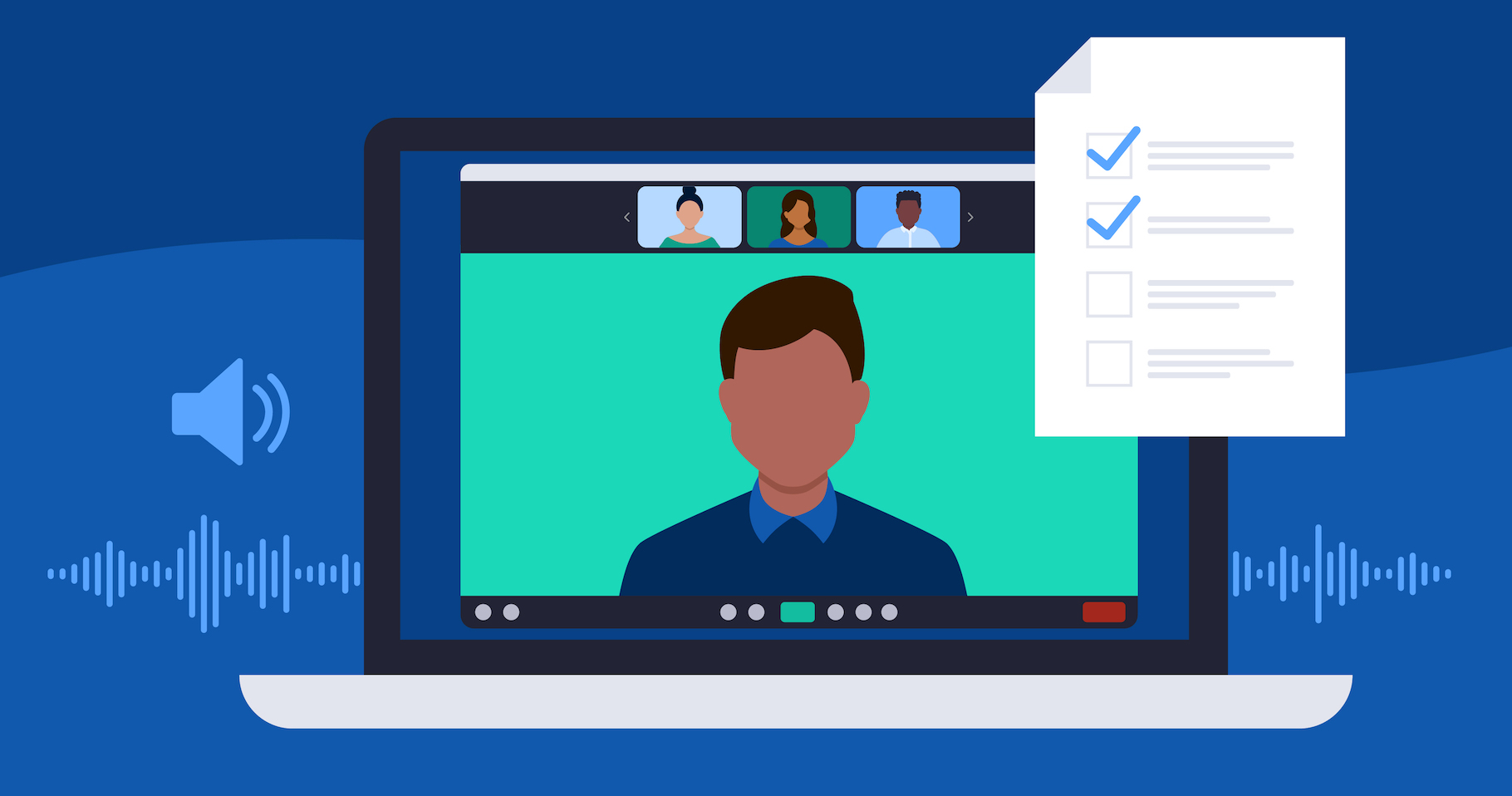

Today is Global Accessibility Awareness Day, and we wanted to take a few minutes to help raise additional awareness on the challenges virtual meetings can present to those with audio and visual disabilities.
We here at Zoom work closely with leading accessibility organizations to make Zoom as inclusive as possible, but we can all play a part in understanding diverse needs and improving the virtual communications experience for everyone.
Here are a few best practices for scheduling and hosting virtual meetings to help all of your attendees better participate in your event.
For the most up-to-date information on Zoom accessibility, to give us feedback, or to request documentation in a different form, please visit zoom.us/accessibility. Or email us at access@zoom.us.