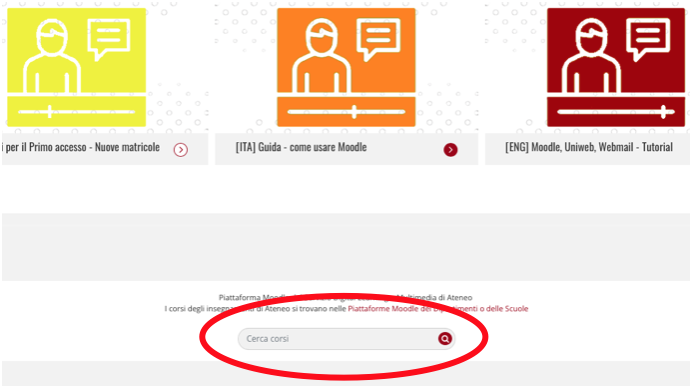[TUTORIAL] Webmail - Uniweb - Moodle
Moodle Scienze umane - How to enrol/unenrol a course - Dashboard - My courses
1) From a course Home Page click on Insegnamenti attivati in Moodle or Moodle Course:
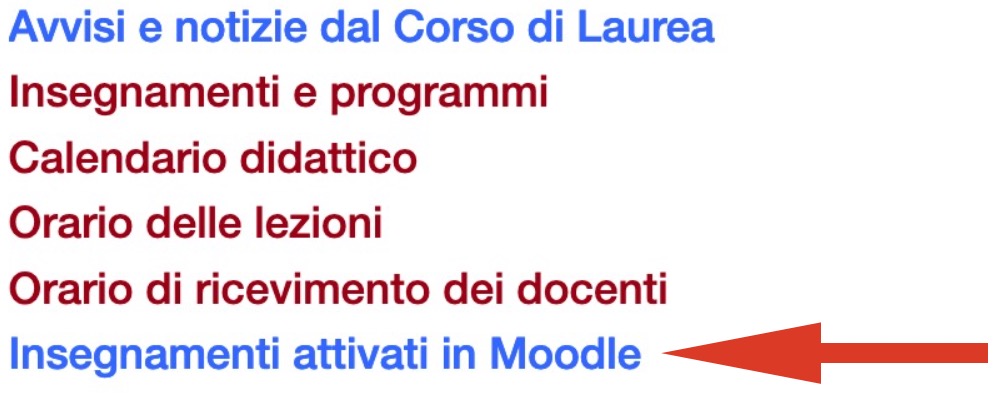
2) Click on the course you want to enrol:
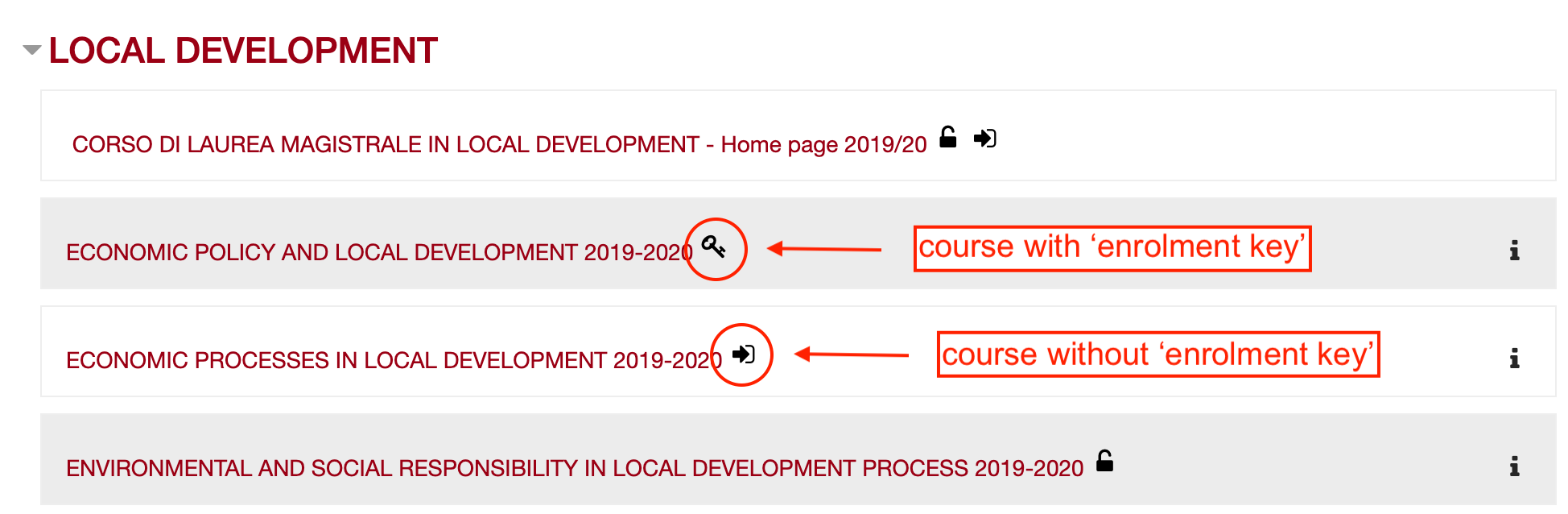
3) Unenrol: click on "More" in the top left menu:

4) Dashboard: user "Home Page" with link to all the courses in which he/she is enrolled.
It could be displayed after the login:

5) Finder (search by course name or professor name)